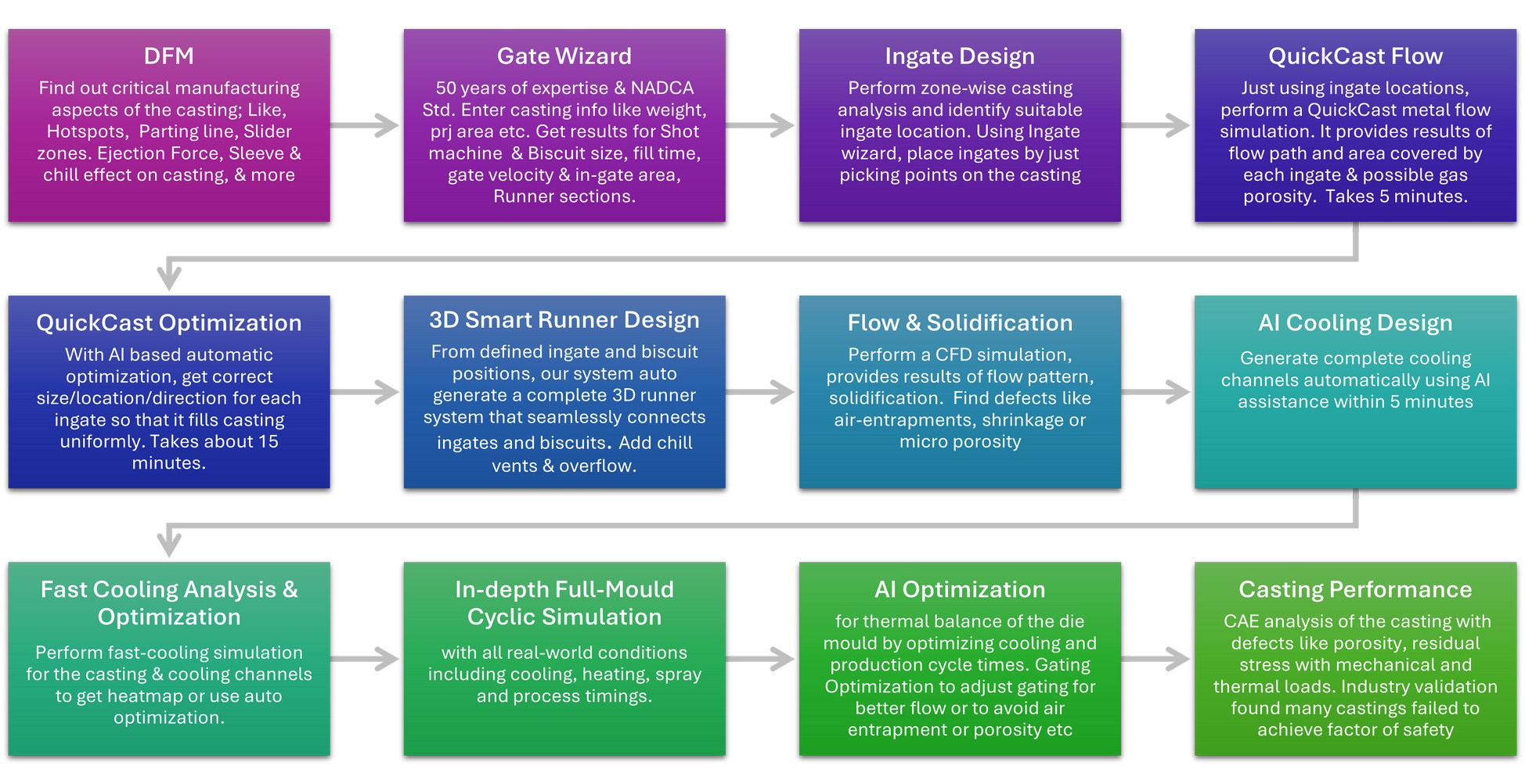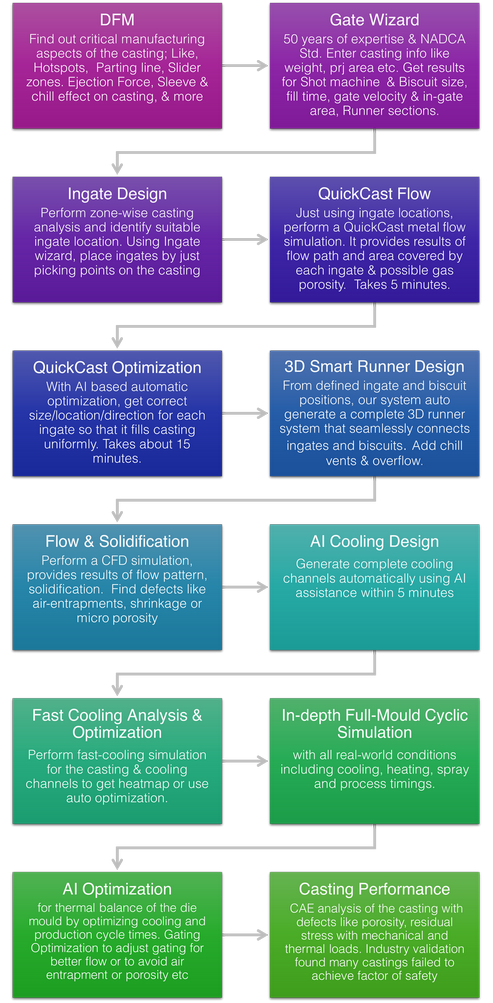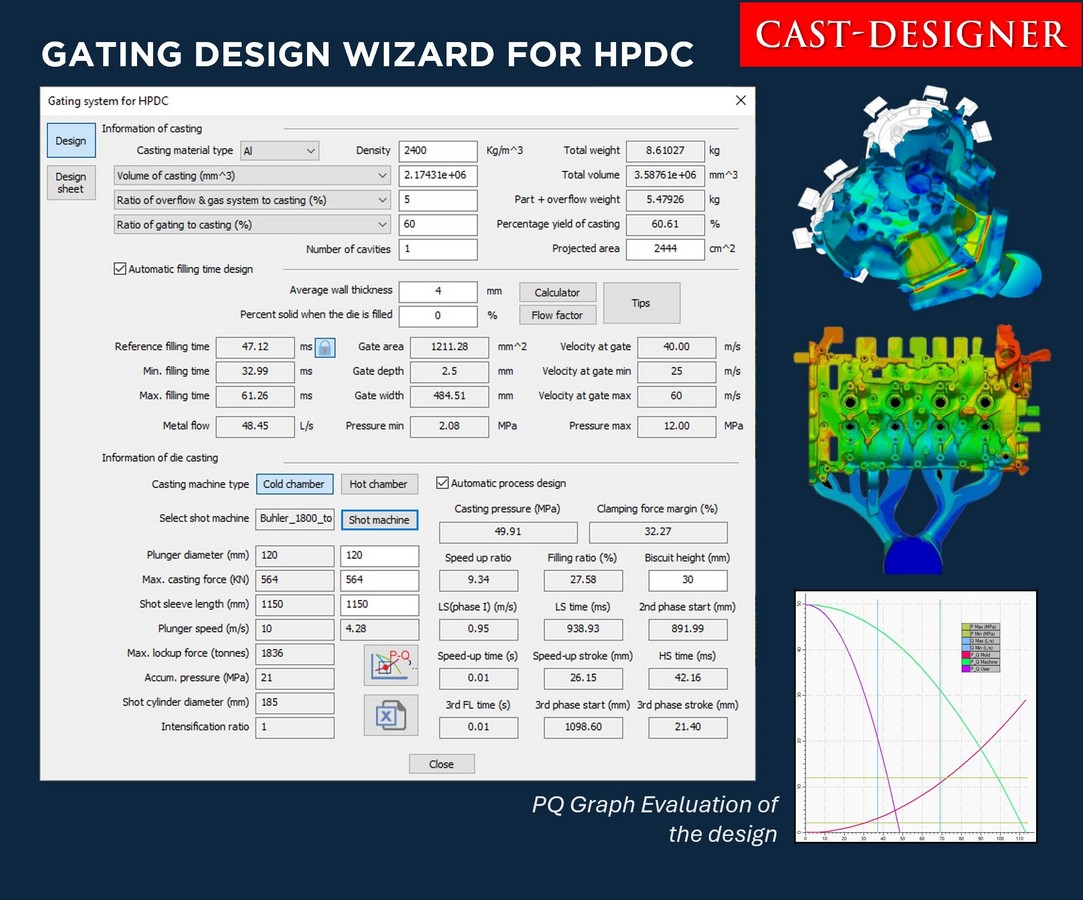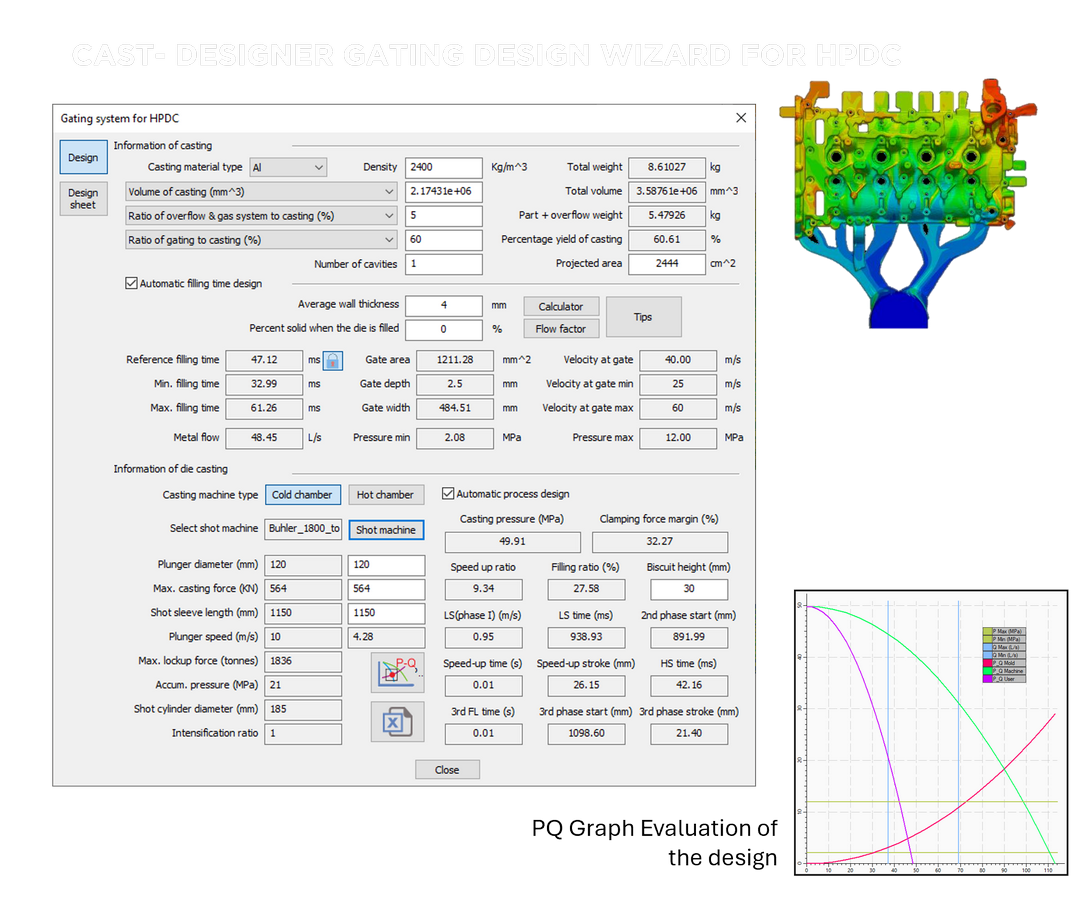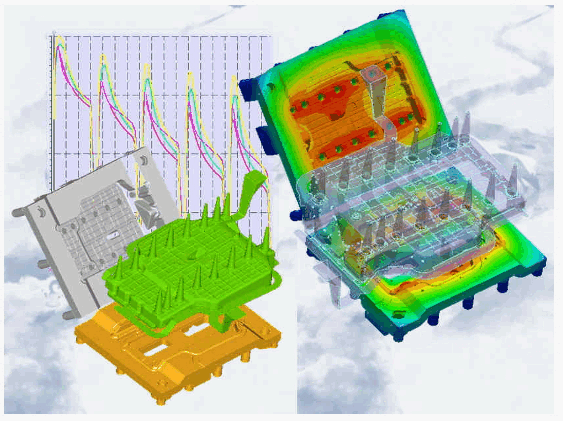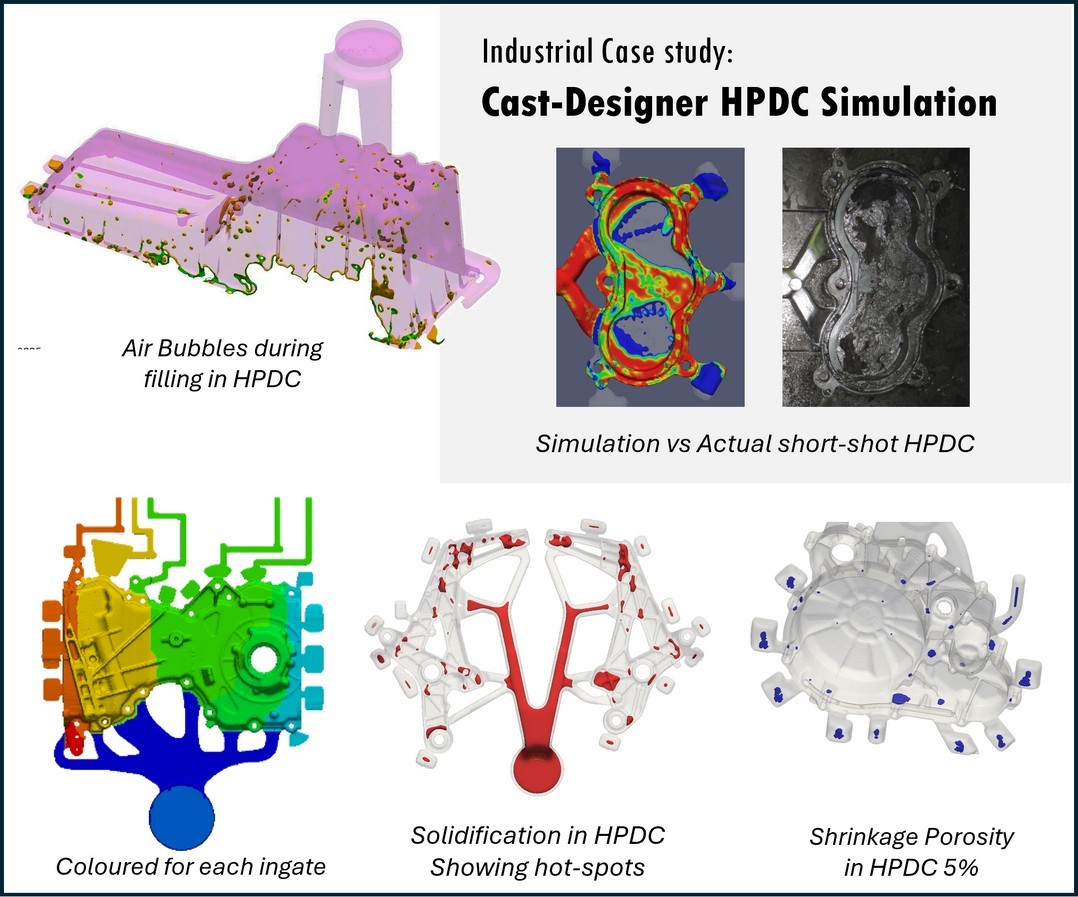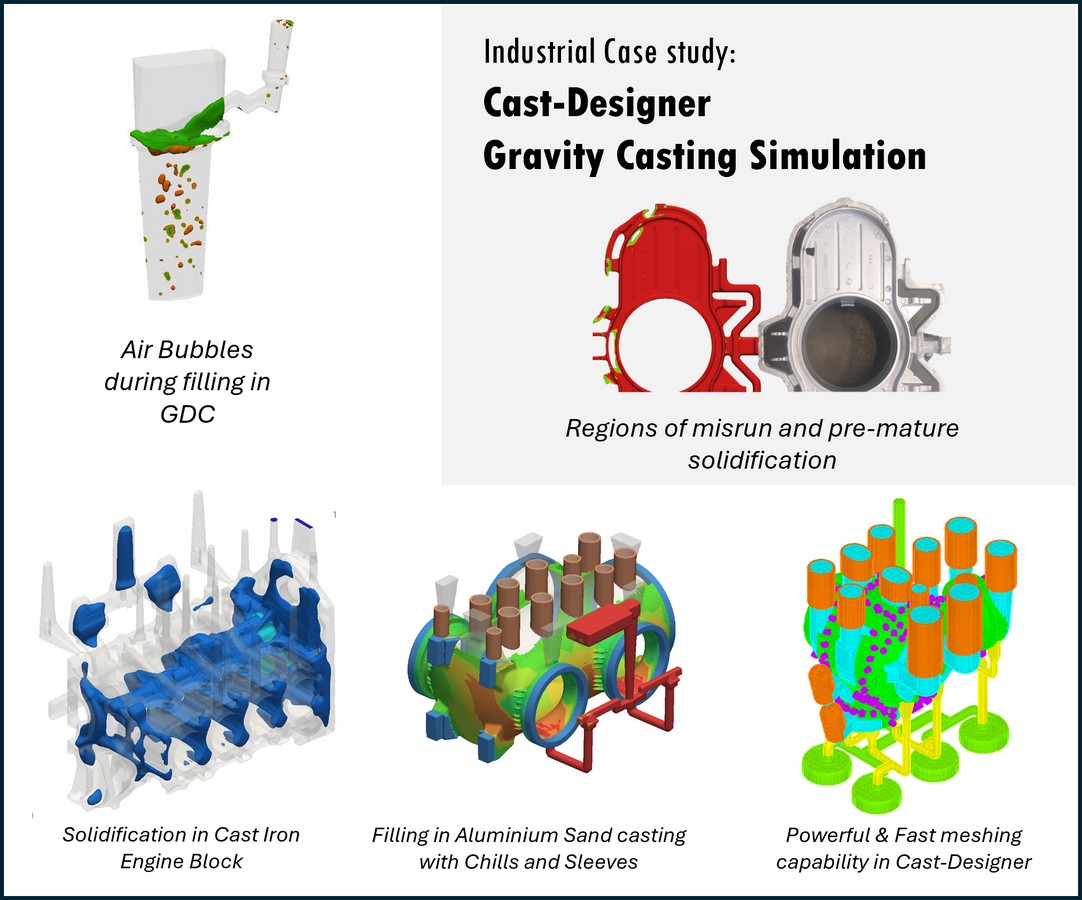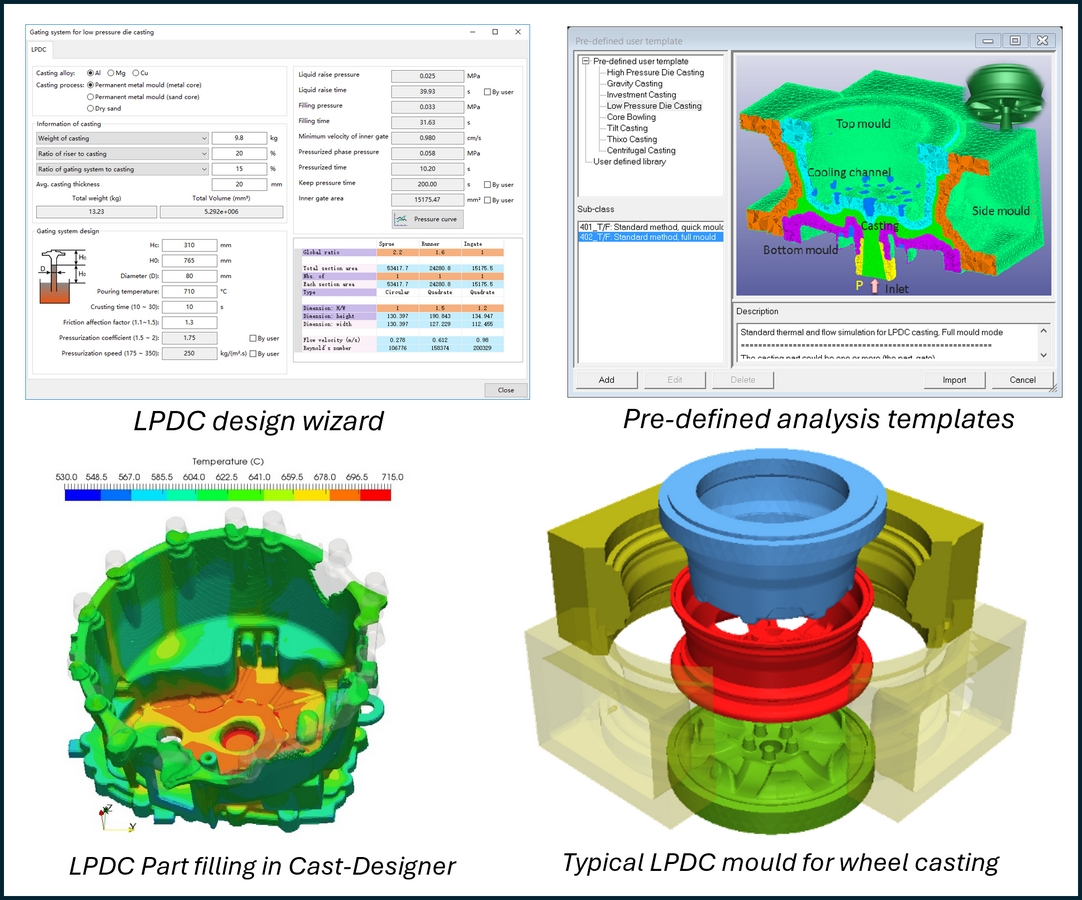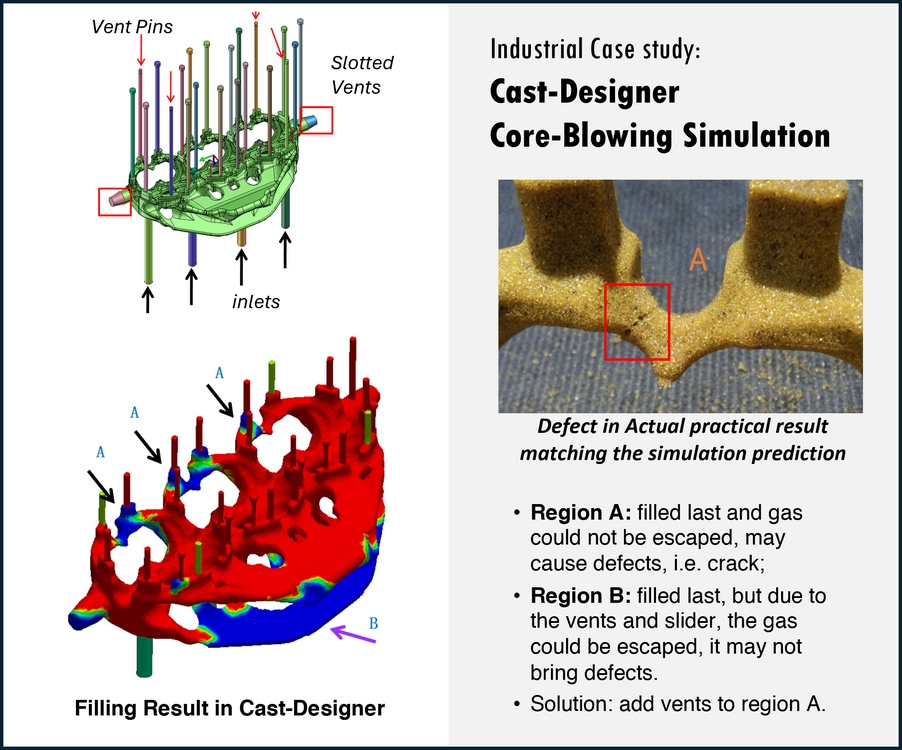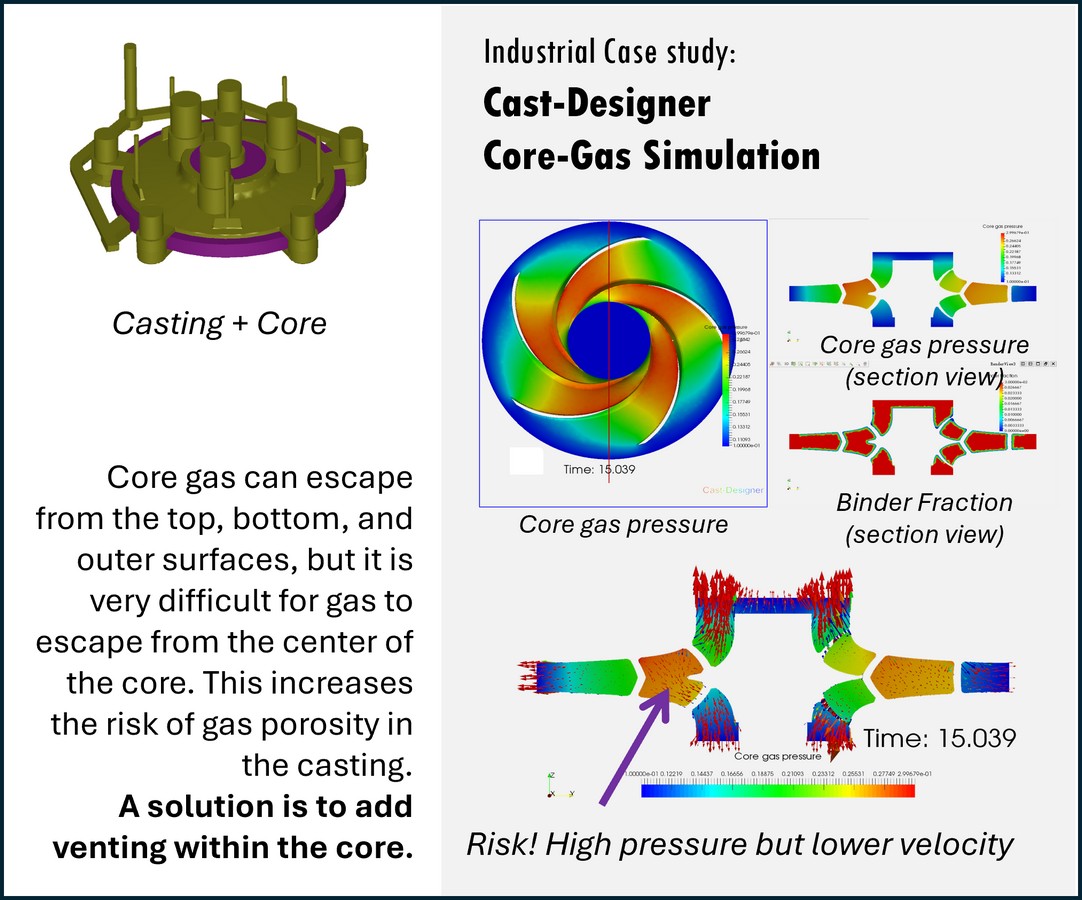Some of the Casting Simulation Results
-

Flow Velocity
In casting simulations, flow velocity is crucial for predicting how molten metal fills the mold. It helps identify issues like air entrapment, turbulence, and cold shuts, ensuring smooth flow, better mold filling, and improved casting quality.
-

Flow Temperature
In casting simulations, flow temperature is vital to ensure proper mold filling and solidification. It helps detect risks like cold shuts, misruns, and uneven cooling, enabling optimized gating design and improved casting integrity, surface finish, and mechanical properties.
-

Air Enrapment
In casting simulations, air entrapment indicates where air may get trapped during metal flow. Monitoring it helps prevent porosity, blowholes, and incomplete filling. Identifying air pockets early allows for better venting and gating design, improving overall casting quality and reliability.
-

Flow Velocity Vector
In casting simulations, flow velocity vector direction shows the path and behavior of molten metal within the mold. It helps identify turbulence, short-circuiting, and uneven filling, guiding gating system optimization to ensure smooth, uniform flow and high-quality castings.
-

Fill Time Plot
In casting simulations, the fill time plot shows how long molten metal takes to fill the mold cavity. It helps identify slow-fill zones, cold shuts, and misruns, enabling optimization of gating design for balanced filling, better quality, and defect prevention.
-

Flow Oxides
In casting simulations, the flow oxides plot highlights areas where oxides may form due to turbulent metal flow. This helps detect risks of inclusions, weak spots, and surface defects, allowing engineers to refine gating and pouring to minimize oxidation-related issues.
-

Maximum Air Pressure
In casting simulations, the maximum air pressure regions plot identifies areas where trapped air builds up during mold filling. High air pressure can lead to blowholes, porosity, or incomplete filling. This plot guides venting and gating improvements to enhance casting quality.
-

Materail Trace Lines
In casting simulations, the material trace lines plot tracks the path of molten metal during filling. It helps visualize flow patterns, detect dead zones, and analyze mixing behavior, enabling better gating design and ensuring complete, uniform filling for high-quality castings.
-

Solidification
In casting simulations, solidification analysis reveals how and where molten metal solidifies in the mold. It helps identify shrinkage defects, hot spots, and non-uniform cooling, allowing optimization of riser design and cooling rates to improve casting quality and integrity.
-

Shrinkage Porosity
Shrinkage porosity indicates areas where metal volume loss during solidification can create voids. Identifying these zones helps optimize riser placement, cooling rates, and solidification patterns, ensuring sound castings with improved structural integrity and reduced internal defects.
-

Niyama Mirco-Porosity
Niyama micro porosity predicts the likelihood of micro-porosity formation based on cooling rates and solidification conditions. It helps identify potential defects in fine details, enabling adjustments in gating, cooling systems, and mold design for improved casting quality..
-

SDAS
Secondary Dendrite Arm Spacing result reveals the cooling rate and solidification structure of the metal. It helps predict material strength, ductility, and defect formation, guiding process adjustments to optimize casting quality and mechanical properties.
-

Tensile Strength
Tensile strength results predict the material's resistance to deformation under stress. Analyzing these results helps identify potential weak points, optimize alloy composition, and adjust process parameters to ensure castings meet required mechanical properties and performance standards.
-

Mould-Casting Gap
Mold-casting gap formation during solidification indicates areas where metal shrinks as it cools, potentially leading to misruns or voids. Analyzing this gap helps optimize mold design and riser placement, ensuring complete fill and defect-free castings.
-

Casting Crack Indicator
The casting crack indicator highlights areas at risk of cracking due to thermal stresses or poor solidification. Identifying these regions helps optimize cooling rates, riser placement, and gating design, preventing cracks and improving casting integrity.
-

Casting Warpage
Casting distortion/warpage predicts deformation due to uneven cooling or residual stresses. Identify areas prone to shape changes, enabling process adjustments like cooling rate optimization and mold design modifications to prevent dimensional issues and ensure accuracy.