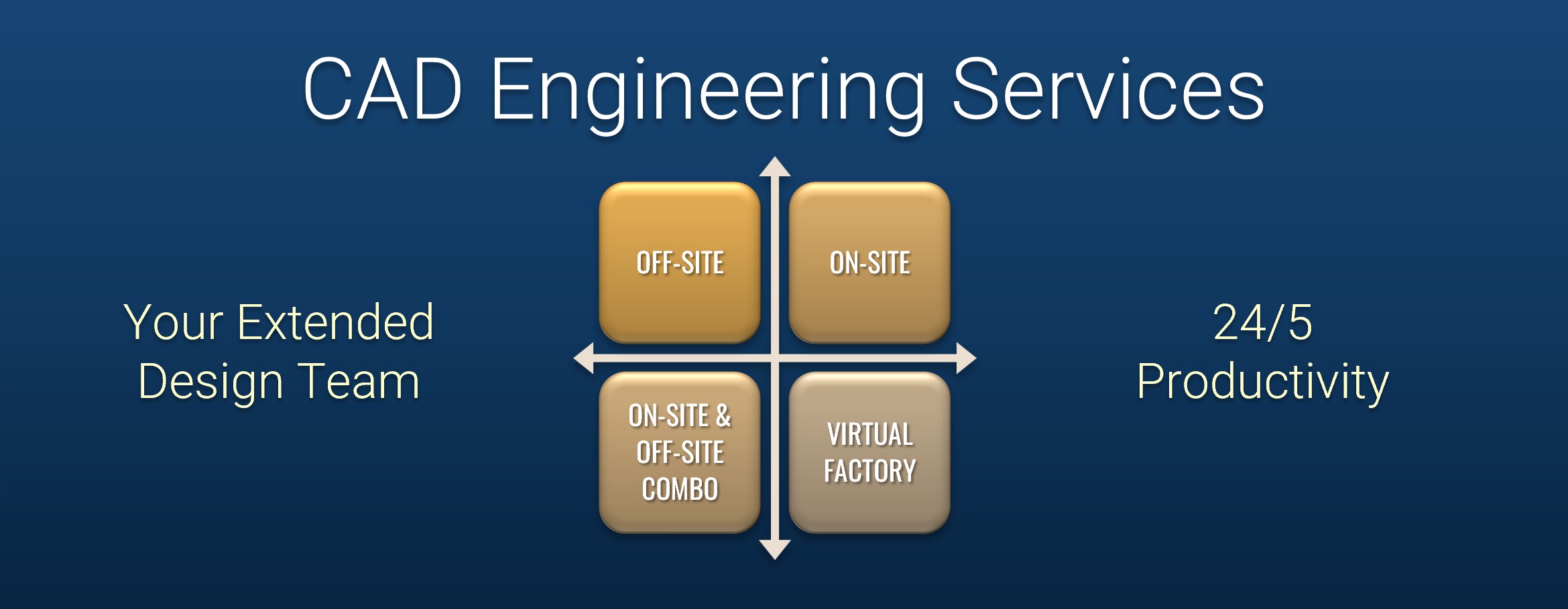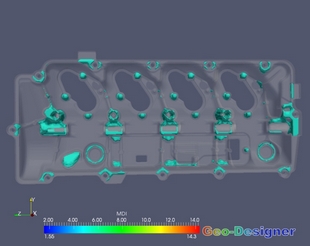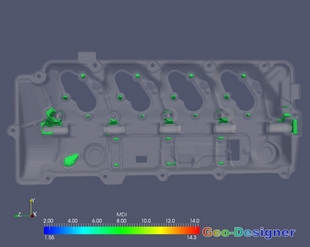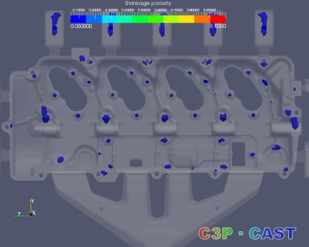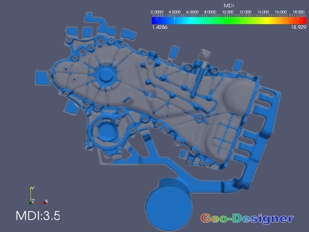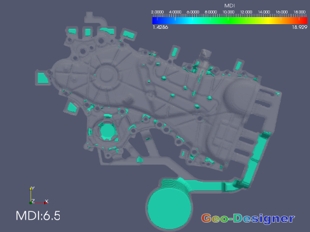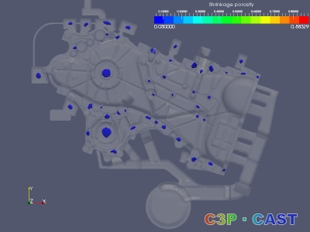Geo-Designer Benefits
- Quick, easy, flexible and powerful way of checking design for manufacturing process
- Savings in downstream lead time and costs by improving quality at the early design stage
- Locates critical regions in 3D CAD models to help manufacture process design
- Improve design productivity
- Very easy to use, less than 30 minutes to learn
Geo-Designer Feaures
Advanced Analysis
- Checks mass distribution, wall thickness, Mass Distribution Index (MDI)
- Cooling rate prediction on complete model
- Support 3D ISO-surface and multi-sections mode
Design Capabilities
- Built-in design capability
- Support mesh level geometry Boolean operation
- Design result could be exported to 3D CAD system directly
Visualization
- Advanced visualization for easy interpretation of results
- Ability to clip model at any section
- Dynamic information display at point click
Compatibility
- Standalone software, also possible to integrate into 3D CAD systems
- Import STL, IGES, STEP files directly
- Flexible report generation, VRML output
WHO NEEDS GEO-DESIGNER

MARKETING
- Co-design / Communication with customers
- Detail part information (mass, volume)
- Critical points of product
- Fast defects predict
- Quick / Immediately quotation based on difficult level of manufacturing
Process Design
- Get real-time information for process design
- Product quick analysis (mass, volume, project area, surface area)
- Thickness and Mass distribution (MDI)
- Quick information to support process design
INDUSTRIAL NEEDS FOR GEOMETRY ANALYSIS
Make the product design better, To fulfill the manufacturing process
PRODUCT DESIGN
- Product design & validation, strength and life time
- Functions related to wall thickness, heat transfer
- Weight reduction
- Save cost for material
Plastic Mould
- Uniform thickness is best
- Variable thickness design should be validated
- Defects caused by mass distribution & thickness
- Mould design take account wall thickness
Casting Mould
- Process design based on wall thickness
- Assist riser, feeder and gating system design
- Defects caused by wall thickness (porosity)
- Cooling system to balance the mold temperature
Geo-Designer example for Gravity casting
Objective:
- Using Geo-Designer identify the region which has maximum thickness/volume in gravity casting part
- Based on the input of MDI (mass distribution index) identify the location where riser is required
- Design and optimize correct riser size
- Export casting part and optimal riser geometry in standard CAD format STL, UGES, STEP etc.

Step 1
Import CAD geometry file in standard format STL/IGES/STEP
Step 2
Prepare analysis model with fully automatic meshing feature takes only one minute irrespective of size of the model.
Step 3
Observe part thickness using MDI (Mass Distribution Index). Analyze the thickest region in the geometry.
Step 4
In geometry where we have maximum thickness/volume will solidify in the last and which could lead to shrinkage.
Step 5
Create riser at the required location, initially designer may not know the correct size for the riser.
Step 6
From the MDI of casting part and riser, one can decide whether mass of the riser is enough or need to optimize.